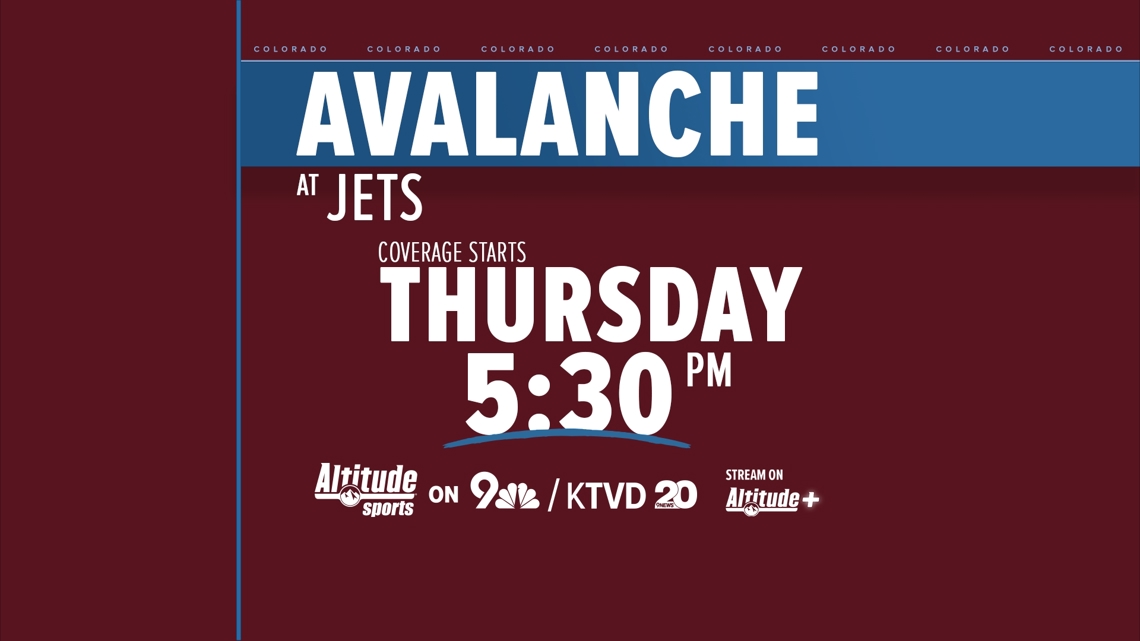
Altitude Sports coverage of the Colorado Avalanche at Winnipeg Jets starts at 5:30 p.m. Thursday on 9NEWS and KTVD Channel 20.
DENVER — The Colorado Avalanche take on the Winnipeg Jets Thursday at Canada Life Centre, and you can watch the game and Altitude Sports coverage for free. Coverage begins at 5:30 p.m. on 9NEWS and KTVD Channel 20.
Kroenke Sports & Entertainment and 9NEWS announced a deal to broadcast 20 Nuggets and 20 Avalanche games for the 2024-25 season on KTVD Ch. 20. Several games will also be simulcast on 9NEWS.
You can watch both stations for free with an antenna connected to your TV. You’ll find 9NEWS KTVD, the MyNetwork TV affiliate, on channel 20.1 and 9NEWS KUSA, the NBC affiliate, on channels 9.1 and 9.4.
How do I get 9NEWS with my antenna?
We’ve included several links here with easy-to-follow, step-by-step, illustrated instructions for some of the most popular television brands.
I don’t see my brand listed. What do I do?
Even among manufacturers, each television has its steps for rescanning. Every remote is different, too, and often, the words ENTER, OK, or SELECT are interchangeable. However, the process is essentially the same.
In general, you need to get into your television’s brain to tell it what you want to see. If you still have the owner’s manual for your TV or converter box, now would be a great time to find it.
To begin scanning for channels, use your remote to find the MENU or SETUP or SETTINGS function. The UP/DOWN and LEFT/RIGHT buttons help you move from step to step through the on-screen menu.
GENERAL GUIDE
- Press the MENU button on your television or converter box remote.
- Go to SETUP or SETTINGS.
- Go to INSTALLATION or SYSTEM or CHANNELS.
- Go to AUTO PROGRAM, AUTOSCAN, AUTOTUNING, PROGRAM CHANNELS, or SCAN CHANNELS.
- Press ENTER, OK, or SELECT to start the scan.
- Some televisions may warn you that starting a scan will reprogram your channels. That’s OK! Reprogramming your tuner is exactly what you want to do to access the upgrades and new channels.
- Once the scan starts, it can take just a few minutes or 15 – 30 minutes to complete. DON’T stop the process once it starts.
- At this point, your scan should be done. Many televisions quit the process on their own, with others, you may need to select OK or EXIT on your remote.
NOTE: Some manufacturers have you use the LEFT/RIGHT arrow to access menu functions. Sometimes they throw you a curveball and make the CHANNEL UP/DOWN and VOLUME UP/DOWN double as menu navigation. It can be a bit tricky, but if you’re familiar with your television remote, you already know this stuff.
Tip: Make sure your antenna has a clear, 360-degree view with no obstructions. If you are using a rabbit-ears style of indoor antenna, you may need to adjust it to maximize your digital signal. Unlike the “old days,” if the digital signal is too weak, your tuner will not be able to decode and display the channel.
If you pay for TV programming through a cable or satellite subscription, you can check your TV guide to find 9NEWS in your lineup. If you have a voice-activated remote or connected smart voice device, you can ask for KUSA or KTVD to find 9NEWS on your TV.
KUSA can be found on paid internet video streaming services such as Hulu TV and YouTube TV. If you’ve cut the cord in favor of one of these services, your plan must include local NBC so you can watch 9NEWS.






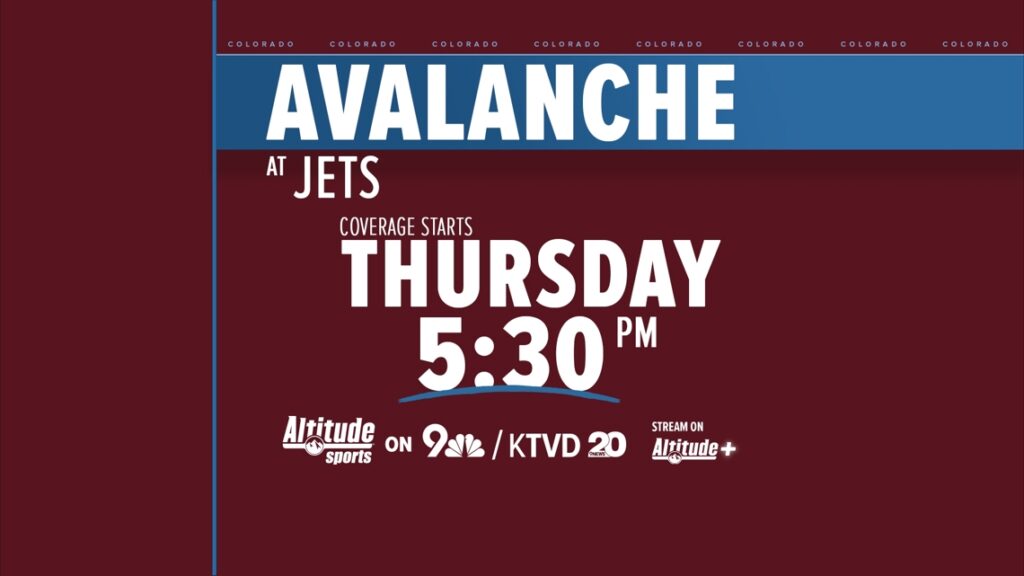




More Stories
Bronco notes: Nix vs. QB great Round II
How to watch Lions vs. Texans on ‘Sunday Night Football’
Más centros de esquí de Colorado anuncian días de apertura